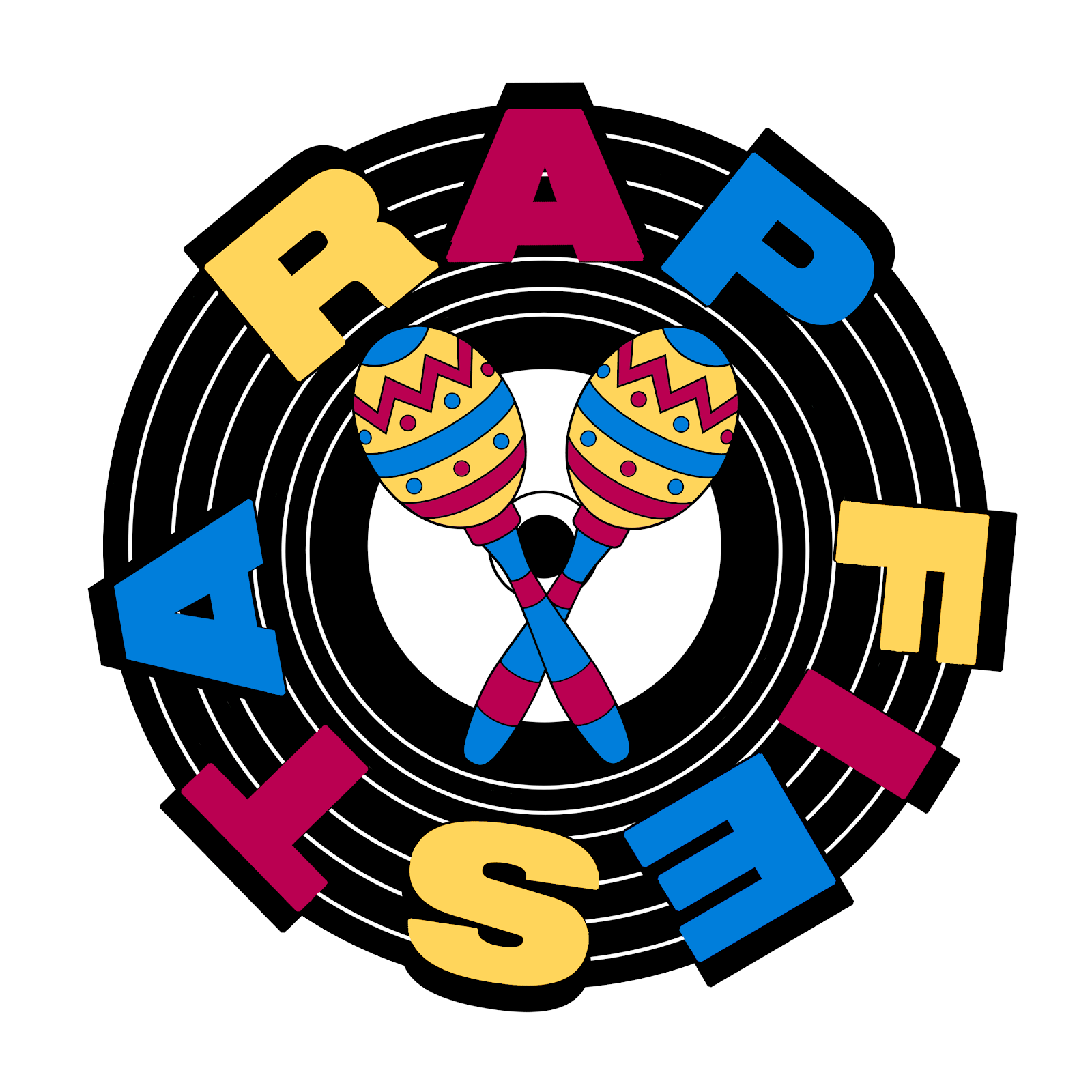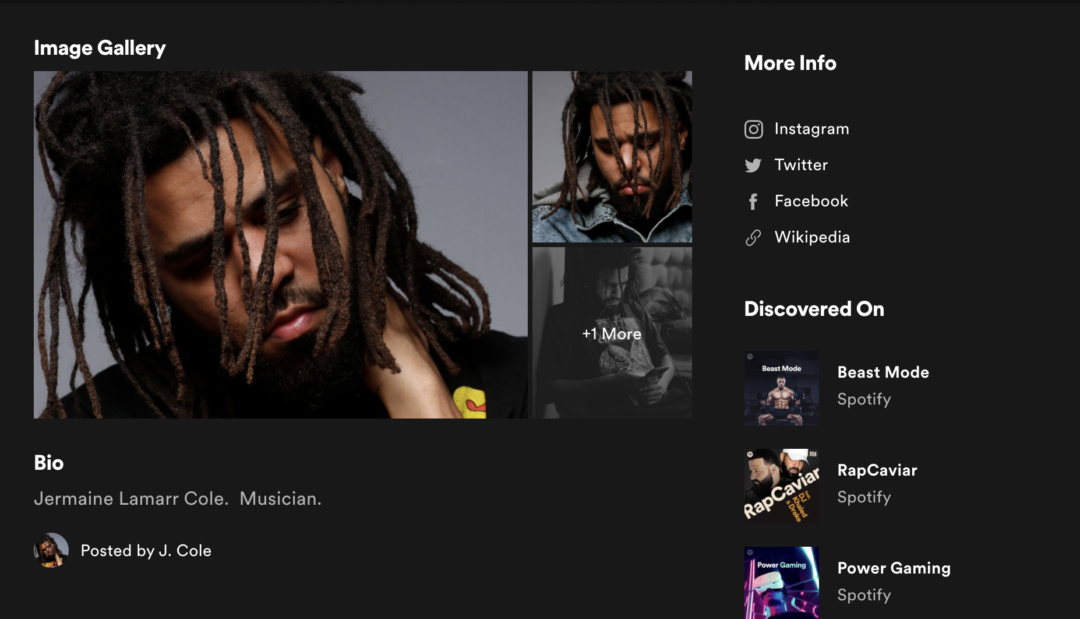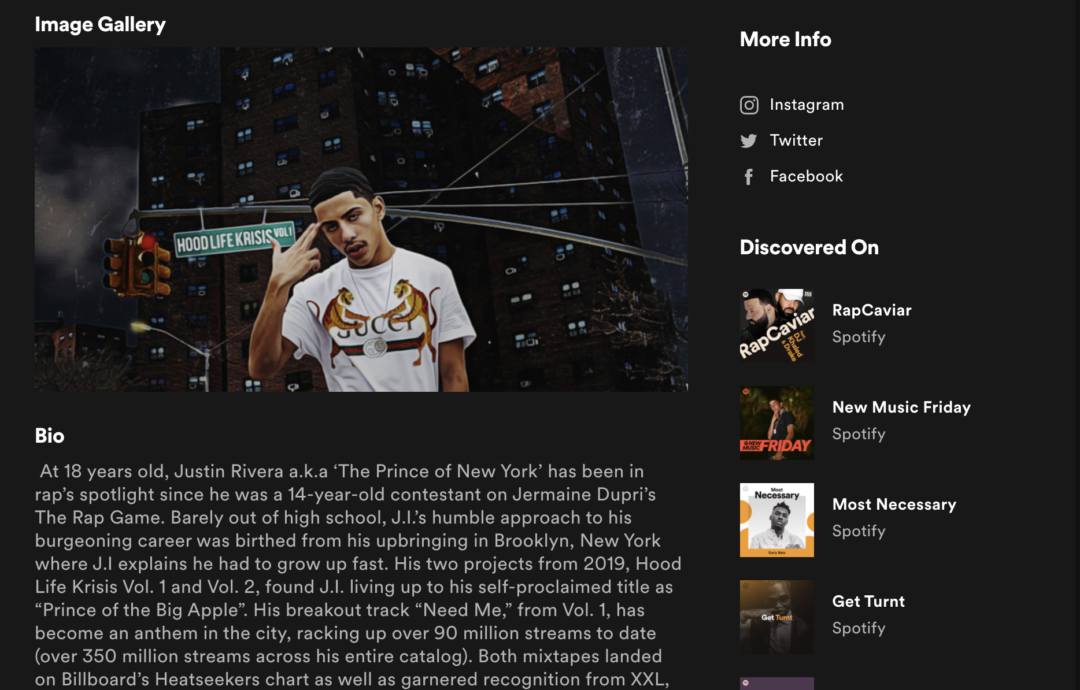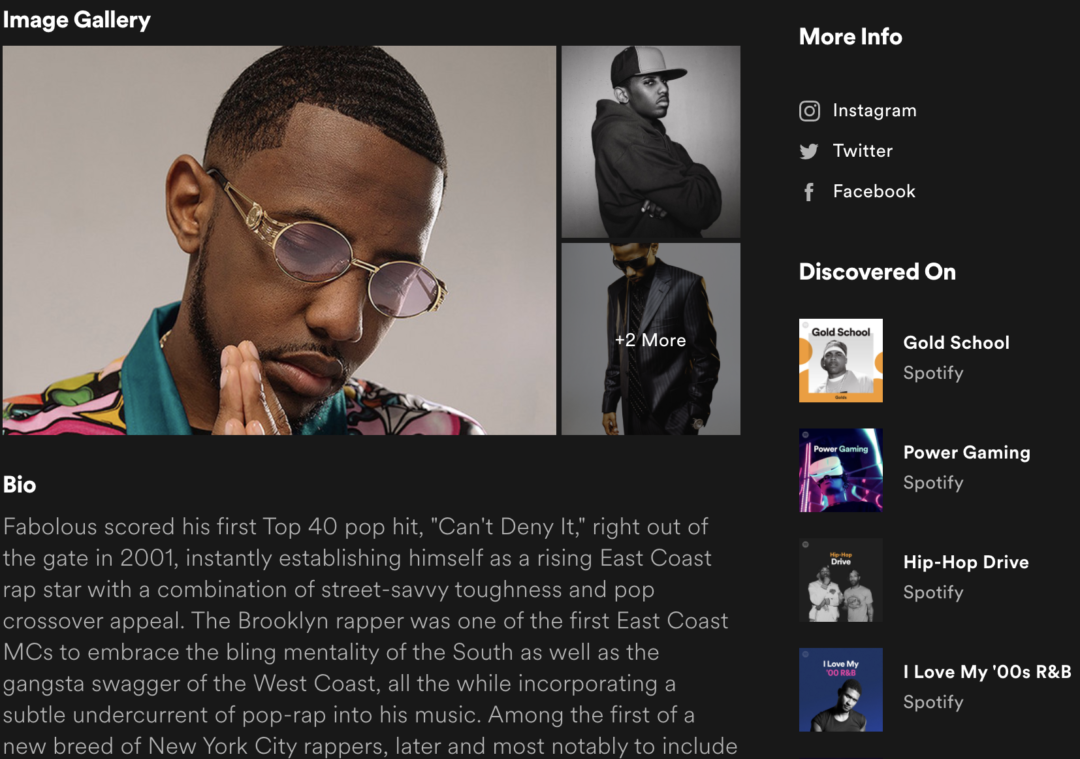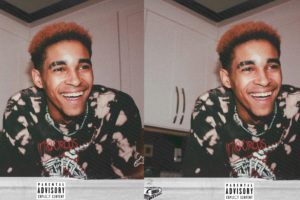How To Add Your Instagram To Your Spotify Artist Page
We’re going to show you exactly how to add your Instagram to your Spotify artist page. Here at Rap Fiesta, we find artists we love on Spotify who simply don’t have their social media linked in their bio’s and we can’t reach out to show love. If you don’t have your Instagram already linked to your artist page, you’re losing half the battle. You want to give your fans a chance to follow your journey and keep up with you, but if you don’t have your social media handles linked, you’re putting yourself at a disadvantage.
How To Add Your Instagram To Your Spotify Artist Page:
Step 1:
- Log in to your Spotify Artist page (if you do not have one, search on how to create one)
Step 2
- At the top of the page, click on ‘Profile’
Step 3
- Scroll down and click on ‘About’
Step 4
- On the right side of the page, there is a column that says ‘More Info’. To the right of it, click on the pencil icon.
Step 5
- Add your social media handles in the appropriate slot.
That’s it. Your step-by-step process on how to add your Instagram to your Spotify Artist Page is simple. We really do advise standardizing all of your social media handles & making sure the username is relevant to your artist name. It can get confusing for fans who remember your artist’s name but can’t find you on Instagram because you have a different name. For example, if your artist name is Secret Thunder, nobody is going to find you on Instagram if your IG handle is @Cupcake29forlife… get what I’m saying?
All in all, while you are already adding in your social media handles, you should use all of the features available to you. Create a bio, and add some sweet press photo’s as well to beef up your image.
Below are good examples of how your Spotify Artist page should look like once you’ve added in your Instagram handles, and other relevant features.
If you liked this tip, be sure to follow our Industry Knowledge Guides section for more important info you must know as an independent artist.